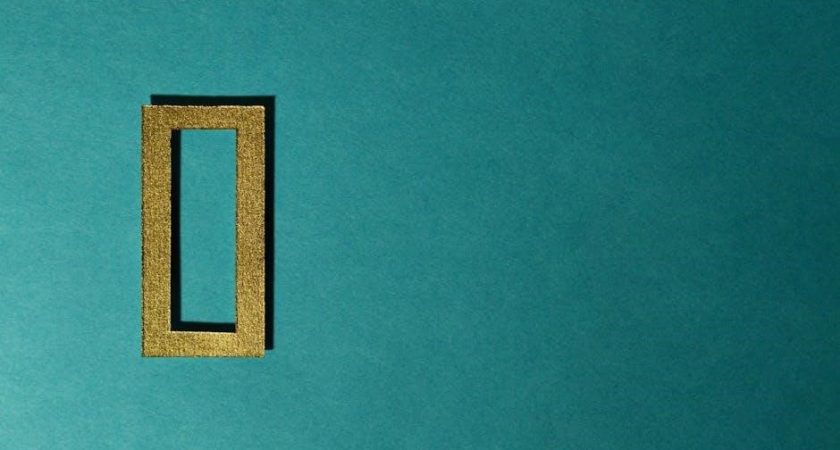Compare and contrast graphic organizers are essential tools for visually mapping similarities and differences, enhancing learning and critical thinking. Available as free PDF templates, they simplify complex comparisons, making them versatile for educational and professional use.
1.1 Definition and Purpose
A compare and contrast graphic organizer is a visual tool designed to help users identify and analyze similarities and differences between concepts, ideas, or subjects. It provides a structured format for organizing information, making it easier to compare and contrast elements effectively. Widely used in education, these organizers aim to enhance critical thinking, improve understanding, and support decision-making. They are available in various formats, including free PDF templates, which can be downloaded and customized to suit specific needs, making them accessible for both educational and professional use.
1.2 Historical Background and Evolution
Compare and contrast graphic organizers have evolved from simple hand-drawn charts to sophisticated digital tools. Historically, educators used basic diagrams like Venn charts on paper. With advancements in technology, digital platforms emerged, offering editable templates and enhanced customization. Tools like EdrawMax and Creately revolutionized their design, making them more accessible and user-friendly. Today, free PDF templates are widely available online, enabling quick downloads and easy customization. This evolution reflects the growing need for visual learning aids, helping educators and professionals organize and present comparisons effectively while enhancing engagement and understanding.

Types of Compare and Contrast Graphic Organizers
Compare and contrast graphic organizers include Venn Diagrams, T-Charts, Comparison Charts, and Concept Maps. Available as free PDF templates, these tools offer frameworks for comparisons.
2.1 Venn Diagrams
Venn Diagrams are circular charts that visually represent comparisons by overlapping sections. They highlight similarities in the overlapping areas and differences in separate sections. Available as free PDF templates, Venn Diagrams are simple yet effective tools for organizing ideas. Educators often use them to help students visually map out relationships between concepts. Their clear structure makes them ideal for comparing two or more subjects, fostering better understanding and retention. Downloadable templates offer customization options, allowing users to tailor diagrams to specific needs, making them versatile for both educational and professional settings.
2.2 T-Charts
T-Charts are versatile graphic organizers used to compare and contrast two subjects side by side. They consist of a horizontal line (the “T”) with two columns, making it easy to list similarities and differences. Free PDF templates are widely available for download, offering customizable layouts. T-Charts are ideal for organizing ideas, identifying pros and cons, or analyzing characters and themes in literature. Their structured format enhances clarity and critical thinking, making them a popular choice in education. Users can edit and print these templates, tailoring them to specific needs for effective comparisons and contrasts.
2.3 Comparison Charts
Comparison Charts are structured graphic organizers designed to display similarities and differences between multiple subjects. They typically feature rows for criteria and columns for each subject, allowing for clear side-by-side analysis. Free PDF templates are readily available, offering customizable layouts for various purposes. These charts enhance readability and organization, making complex comparisons easier to understand. They are widely used in education to analyze topics like literary characters, scientific concepts, or historical events. Their organized format supports detailed comparisons and contrasts, fostering deeper understanding and analysis.
2.4 Concept Maps
Concept Maps are versatile graphic organizers that visually represent relationships between ideas using circles, boxes, and connecting lines. They are ideal for comparing and contrasting concepts by highlighting similarities and differences through spatial arrangements. Free PDF templates for Concept Maps are widely available, offering customizable designs. These tools are particularly useful for brainstorming and organizing ideas before creating detailed comparisons. By visually linking concepts, they help users identify patterns and connections, making them valuable for both educational and professional purposes to enhance understanding and analysis.

Benefits of Using Compare and Contrast Graphic Organizers
Compare and contrast graphic organizers enhance learning by aiding analysis, structure, and engagement. They simplify complex topics, promote deeper understanding, and support visual and kinesthetic learners effectively.
3.1 Enhanced Critical Thinking Skills
Compare and contrast graphic organizers foster critical thinking by encouraging users to analyze similarities and differences. They help break down complex information into manageable parts, promoting deeper understanding. By evaluating evidence and identifying patterns, learners develop analytical skills. These tools also enhance problem-solving abilities and logical reasoning, making them invaluable for educational purposes. The structured format guides users to think objectively and make informed decisions, while free PDF templates provide accessible resources for developing these essential cognitive skills.
3.2 Improved Organization of Ideas
Compare and contrast graphic organizers excel at structuring information, making it easier to manage and review. They provide a clear framework for categorizing details, ensuring ideas are logically grouped. This visual structure helps users avoid clutter and maintain focus. With free PDF templates, educators and students can organize comparisons efficiently, enhancing productivity. The organized layout reduces cognitive overload, making complex tasks more manageable. This systematic approach fosters clarity and coherence, ensuring ideas are presented in a structured and accessible manner.
3.3 Visual Learning and Retention
Visual learning enhances comprehension and retention, making compare and contrast graphic organizers highly effective. By presenting information in a structured, visually appealing format, these tools help learners encode details into long-term memory. Free PDF templates often include images, colors, and diagrams, engaging visual learners and making complex comparisons easier to grasp. This method also supports diverse learning styles, ensuring that all students can benefit from the clarity and organization provided by these visual aids.
How to Create a Compare and Contrast Graphic Organizer
Start by selecting a format, identify key comparison features, and design a clear layout. Add visual elements like colors or images to enhance clarity and organization.
4.1 Choosing the Right Format
Choosing the right format for your compare and contrast graphic organizer is crucial for effective use. Consider the number of items to compare and the complexity of the task. Popular formats include Venn diagrams, T-charts, and comparison tables. For simplicity, start with basic templates like T-charts or Venn diagrams. If comparing more than two items, a comparison table might be more suitable. Ensure the format aligns with the learning objective and the age group of the users. Free PDF templates are widely available online, offering customizable designs to suit various needs.
4.2 Identifying Key Features for Comparison
Identifying key features for comparison is essential for clarity and focus. Determine the main elements to compare, such as similarities, differences, or unique attributes. Use specific categories like characteristics, functions, or components. Prioritize features based on relevance to the topic or learning objectives. For example, when comparing historical events, focus on causes, outcomes, and impacts. Free PDF templates often include prompts to guide this process, ensuring a structured approach to identifying and organizing key features effectively.
4.3 Designing the Layout
Designing the layout involves creating a visually appealing and functional structure. Use clean lines, symmetry, and proper spacing to enhance readability. Incorporate color coding or shading to differentiate sections. Ensure the design is print-friendly, with adequate space for notes. Consider using boxes or borders to organize ideas. For digital versions, align text and shapes neatly. Many free PDF templates offer pre-designed layouts, saving time and effort. Customize as needed to suit your content while maintaining clarity and focus.
4.4 Adding Visual Elements
Adding visual elements enhances clarity and engagement. Use icons, images, or symbols to represent concepts. Color coding can differentiate sections or ideas. Incorporate shapes like circles or rectangles to group related information. For digital organizers, add drag-and-drop features or animations. Many free PDF templates include customizable visuals. Ensure visuals align with content and don’t overwhelm the design. Tools like icons from free resources or built-in shapes in software can help. Balancing aesthetics with functionality ensures the organizer remains effective and easy to use for comparing and contrasting ideas.

Popular Tools for Designing Graphic Organizers
Popular tools include EdrawMax, Creately, Microsoft PowerPoint, and Google Drawings. These tools offer templates and features to create and customize graphic organizers effectively.
5.1 EdrawMax
EdrawMax is a powerful tool for designing graphic organizers, offering a wide range of templates and customization options. It supports the creation of Venn diagrams, T-charts, and comparison tables. Users can easily drag-and-drop elements, add colors, and import images. EdrawMax also allows exporting designs as PDFs, making it ideal for creating and sharing compare and contrast graphic organizers. Its intuitive interface makes it accessible for both educators and students. The software is particularly popular for its versatility and ability to cater to various educational needs.
5.2 Creately
Creately is a user-friendly online tool designed for creating diagrams and graphic organizers. It offers a variety of templates for compare and contrast activities, making it ideal for educational purposes. The platform provides a drag-and-drop interface, collaboration features, and the ability to export designs as PDFs. Its cloud-based accessibility ensures that users can work on projects from any device. Creately is particularly popular among educators and students for its simplicity and versatility in designing engaging compare and contrast graphic organizers.
5.3 Microsoft PowerPoint
Microsoft PowerPoint is a widely used tool for creating compare and contrast graphic organizers. It offers pre-designed templates and customizable shapes, making it easy to design visual aids. Users can create Venn diagrams, T-charts, and comparison tables with ease. PowerPoint also supports collaboration through real-time editing and comments. Its ability to export designs as PDFs makes it a practical choice for sharing and printing. With its user-friendly interface and extensive design options, PowerPoint remains a popular tool for educators and students alike.
5.4 Google Drawings
Google Drawings is a free, web-based tool ideal for creating compare and contrast graphic organizers. It offers a simple interface with shapes, arrows, and text tools, making it easy to design visual comparisons. Real-time collaboration allows multiple users to work together, and designs can be saved directly to Google Drive. Drawings can be exported as PDFs, making it easy to share or print. Its integration with Google Classroom and other Google apps adds to its versatility for educational purposes.

Free Compare and Contrast Graphic Organizer Templates
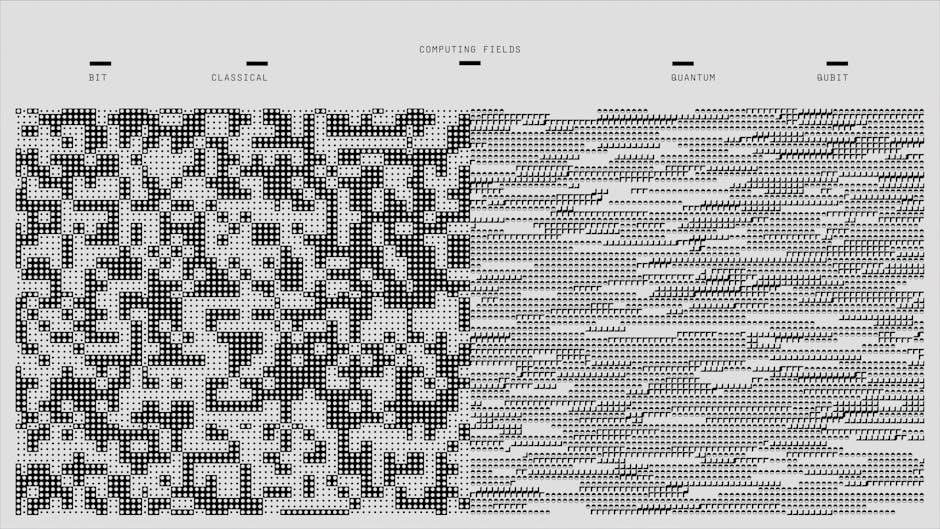
Free compare and contrast graphic organizer templates are widely available online, offering customizable designs to suit various educational needs. They save time and enhance productivity.
6.1 Where to Find Free Templates
Free compare and contrast graphic organizer templates can be found on educational websites like Google Sheets, Canva, and Teachers Pay Teachers. These platforms offer customizable designs suitable for various subjects. Additionally, Microsoft PowerPoint and Google Drawings provide free templates that educators and students can download. Websites like Edrawsoft and Template.net also offer downloadable PDF formats, making it easy to access and print organizers. These resources are ideal for classrooms, homework, or personal use, catering to different learning needs and preferences.
6.2 How to Download and Customize
To download and customize a compare and contrast graphic organizer, start by selecting a template from platforms like Teachers Pay Teachers or Google Sheets. Click the download button, ensuring the format is PDF or editable (e.g., Word or Excel). Open the file in a compatible program, such as Adobe Acrobat or Google Docs, to add text, images, or colors. For PDFs, use tools like Acrobat or online editors to make changes. Save your customized version and print or share it digitally for use in lessons or assignments.
6.3 Tips for Editing Templates
When editing compare and contrast graphic organizer templates, start by selecting tools like Adobe Acrobat or online PDF editors for easy modifications. Customize content by adding specific questions or topics relevant to your needs. Use colors or images to enhance visual appeal. Ensure compatibility with your device by saving in multiple formats. Regularly save changes to avoid losing progress. Print or share the final version for use in classrooms or personal projects. These steps ensure your template is tailored to your goals and ready for effective use.

Using Compare and Contrast Graphic Organizers in Education
Graphic organizers are invaluable in education for structuring lessons, enhancing student engagement, and aiding visual learners in understanding complex concepts through clear comparisons and contrasts.
7.1 Classroom Applications
Compare and contrast graphic organizers are widely used in classrooms to structure lessons, making complex concepts accessible. Teachers use them to compare historical events, literary characters, or scientific concepts. These tools help students organize ideas visually, fostering better understanding and retention. They are particularly effective for visual learners and support collaborative learning when used in pairs or groups. Educators also adapt organizers to suit different subjects and learning levels, ensuring inclusivity. By integrating these tools, teachers create engaging, interactive lessons that cater to diverse learning styles and needs.
7.2 Lesson Plan Integration
Compare and contrast graphic organizers seamlessly integrate into lesson plans, enhancing teaching strategies. Educators align them with learning objectives, using free PDF templates to save time. These tools are used pre-lesson to introduce topics, during lessons for structured note-taking, and post-lesson for review. They support differentiated instruction, catering to various learning levels and subjects. Teachers can modify templates to address specific skills, such as analyzing texts or comparing historical events. This integration promotes active learning and aligns with formative assessments, making lessons engaging and goal-oriented.
7.3 Student Engagement Strategies
Engaging students with compare and contrast graphic organizers involves interactive and collaborative approaches. Teachers can use free PDF templates to create group activities, where students visually map comparisons. Incorporating technology, like digital tools, enhances participation. Encouraging peer discussions and presentations fosters deeper understanding. Providing choices, such as selecting topics or templates, increases motivation. Additionally, incorporating games or competitions with these organizers can make learning fun and dynamic, ensuring students remain focused and invested in the lesson.

Compare and Contrast Graphic Organizers for Different Subjects
Graphic organizers adapt across subjects, aiding comparisons in literature, science, social studies, and more. Free PDF templates simplify implementation, catering to diverse educational needs effectively.
8.1 Literature and Reading
In literature and reading, compare and contrast graphic organizers help students analyze characters, themes, and plot elements. Free PDF templates enable educators to create Venn diagrams or T-charts for comparing characters or themes. These tools foster deeper comprehension and critical thinking. Students can visually map similarities and differences, enhancing their ability to interpret texts. Printable organizers simplify lesson planning, making it easier to integrate comparative analysis into reading assignments. They are particularly useful for teaching literary devices and styles across different authors or genres, promoting engagement and understanding in the classroom.
8.2 Science and Technology
In science and technology, compare and contrast graphic organizers are invaluable for analyzing concepts like hypotheses, theories, and experimental results. Free PDF templates allow students to visually compare scientific methods, technologies, or innovations. These tools help structure information, making complex ideas easier to understand. Educators can use organizers to teach concepts like energy types or technological advancements. Customizable templates enable tailored learning experiences, fostering critical thinking and problem-solving skills in STEM fields. They also support collaborative projects, helping students evaluate pros and cons of different scientific approaches or technologies.
8.3 Social Studies and History
In social studies and history, compare and contrast graphic organizers are instrumental for analyzing events, cultures, and historical figures. Free PDF templates enable students to visually compare historical periods, political systems, or cultural practices. These tools help students identify similarities and differences, fostering a deeper understanding of historical contexts. Organizers are ideal for comparing events like the American and French Revolutions or analyzing the impacts of globalization. They also support the development of critical thinking and collaborative learning in history and social studies curricula, making complex topics more engaging and accessible for students.

Best Practices for Implementing Graphic Organizers
Set clear objectives, align organizers with learning goals, and encourage collaboration. Provide feedback and allow customization to meet student needs, enhancing engagement and understanding effectively.
9.1 Setting Clear Objectives
Setting clear objectives is essential when implementing graphic organizers. Define specific learning goals, such as identifying similarities and differences or organizing ideas for an essay. Ensure these objectives align with curriculum standards and student needs. Clear goals guide the selection of the most appropriate graphic organizer and help students focus their comparisons. Communicate these objectives explicitly to students, ensuring they understand the purpose of the activity. This clarity enhances engagement and ensures the organizer is used effectively to achieve desired learning outcomes, making the process meaningful and productive for all learners.
9.2 Encouraging Collaboration
Encouraging collaboration enhances the effectiveness of graphic organizers. Pair students or form small groups to work on compare and contrast activities, fostering peer discussion and shared understanding. Assign roles like “idea generator” or “organizer” to ensure active participation. Encourage students to explain their reasoning, promoting deeper comprehension. Collaborative work helps students see multiple perspectives and strengthens teamwork skills. Provide digital tools for real-time collaboration, making it easier to share and edit organizers collectively, while ensuring all voices are heard and valued in the learning process.
9.3 Providing Feedback
Providing feedback is crucial for helping students refine their use of graphic organizers. Offer constructive comments that highlight strengths and areas for improvement; Use specific examples to clarify concepts and address misunderstandings. Encourage students to reflect on their work and explain their reasoning. Positive reinforcement motivates learners and builds confidence. Guide students in refining their comparisons and contrasts, ensuring alignment with learning objectives. Regular feedback fosters growth and helps students develop clearer, more organized thinking. Use digital tools to provide timely and detailed responses, enhancing the learning experience.
Common Mistakes to Avoid When Using Graphic Organizers
Common mistakes include overcomplicating the design, not aligning with learning goals, and ignoring student needs, which can hinder effectiveness and confuse learners.
10.1 Overcomplicating the Design
One common mistake is overcomplicating the design of graphic organizers, making them visually cluttered or difficult to follow. This can confuse learners and hinder their ability to focus on the comparison. Simplifying the layout and using clear, concise language ensures that the tool remains effective. Avoid adding unnecessary elements or overly elaborate visuals, as they can distract from the primary goal of comparing and contrasting ideas. A clean, straightforward design is more likely to engage students and enhance their understanding. Always prioritize clarity and ease of use when creating or customizing templates.
10.2 Not Aligning with Learning Goals
Another common mistake is using graphic organizers without aligning them with specific learning objectives. This can result in activities that are either too broad or too narrow, failing to address the intended educational goals. To avoid this, educators should ensure that the organizer is tailored to the subject matter and skill level of the students. For instance, a compare and contrast graphic organizer for literature should focus on themes, characters, or plot elements, while one for science might emphasize features like structure or function. Clear alignment ensures the tool is purposeful and effective.
10.3 Ignoring Student Needs
Ignoring student needs is a common pitfall when using graphic organizers. This often happens when educators fail to consider students’ skill levels, learning styles, or prior knowledge. For instance, a complex organizer might overwhelm younger learners, while a simplistic one might bore advanced students. To address this, teachers should assess their students’ abilities and adapt the organizer accordingly. Customizing the tool to fit individual needs ensures it remains an effective and engaging learning resource. This approach fosters a more inclusive and productive educational environment. Always prioritize adaptability to maximize student benefits.
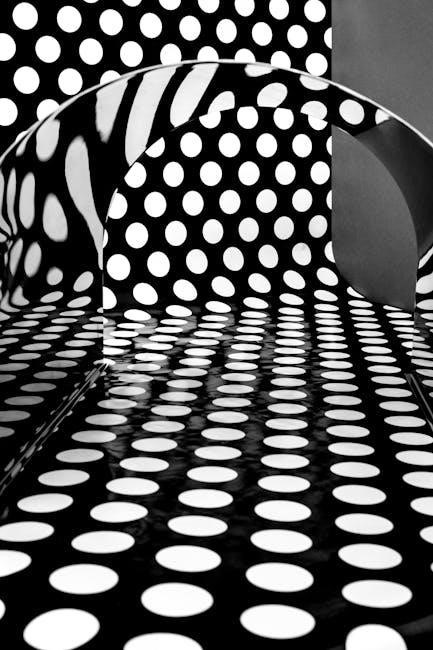
The Role of Graphic Organizers in Digital Learning
Graphic organizers enhance digital learning by making lessons interactive and visually engaging. They support online collaboration, easy sharing, and integration with digital tools, fostering a dynamic learning experience.
11.1 Online Collaboration Tools
Online collaboration tools enable students and educators to work jointly on compare and contrast graphic organizers. Platforms like Google Docs, Microsoft Teams, and Padlet allow real-time editing and sharing. These tools foster teamwork, making it easier to compare ideas and organize information visually. Interactive features such as comments and @mentions facilitate feedback exchange. This digital approach enhances engagement and ensures seamless communication, even in remote learning environments. By integrating collaboration tools, educators can create dynamic and inclusive learning experiences that cater to diverse student needs and preferences. This approach also supports the development of essential 21st-century skills.
11.2 Digital Sharing and Presentation
Digital sharing and presentation tools make it easy to distribute and showcase compare and contrast graphic organizers. Platforms like Google Slides, Prezi, and Canva allow users to create visually appealing presentations. Educators can share PDFs or live links with students, enabling real-time collaboration. These tools also support interactive elements, such as animations and embedded links, to enhance engagement. Digital presentations are particularly useful in virtual classrooms, ensuring that all participants can access and review the material effortlessly. This method promotes clarity and accessibility, making learning more effective and inclusive for all students.
11.3 Integrating with LMS Platforms
Integrating compare and contrast graphic organizers with Learning Management Systems (LMS) enhances accessibility and organization. Platforms like Canvas, Moodle, and Blackboard allow educators to upload PDFs directly, making them easily accessible to students. Assignments can be linked to specific modules, and grading tools can track student progress. This integration streamlines the learning process, ensuring that resources are centralized and readily available. It also supports seamless communication between teachers and students, fostering a more organized and efficient learning environment.
Compare and contrast graphic organizers are invaluable tools for enhancing learning. They promote critical thinking and organization while offering versatility across subjects. Free PDF templates and digital tools make them accessible, ensuring engagement and effective education for all learners.
12.1 Summary of Key Points
Compare and contrast graphic organizers are powerful tools for visualizing relationships and differences. They enhance critical thinking, organization, and retention while catering to diverse learning styles. Free PDF templates provide accessible resources for educators and students, offering structured frameworks for various subjects. These organizers, available in formats like Venn diagrams and T-charts, simplify complex comparisons. Digital tools and integrations further expand their utility, making them invaluable for modern education. By leveraging these resources, educators can foster deeper understanding and engagement in the classroom.
12.2 Final Thoughts and Recommendations
Compare and contrast graphic organizers are indispensable tools for fostering analytical thinking and structured learning. Educators are encouraged to explore free PDF templates, which offer flexibility and convenience for various subjects. To maximize effectiveness, consider customization to align with specific lesson goals. Encourage students to use digital tools for enhanced creativity and collaboration. By integrating these organizers into daily instruction, educators can create engaging, interactive, and visually stimulating learning experiences that cater to diverse student needs and promote academic success.